How to Use Smitfraudfix | Tutorial | Download
What is SmitFraudFix?
SmitFraudFix is a freeware utility tool that specialized on spyware, malware and adware removal. What most antivirus software can't handle, SmitFraudFix can. It is very effective that I have this software in my flash drive all the time. If a client complained that their computer is very slow or are having annoying pop-ups and weird activities, I run this software first before doing any software troubleshooting. The maker (siri) updates this software regularly so I advise that you download the latest version first before using it to any computer.
Unfortunately, SmitFraudFix offers no real-time protection, which means that you can only remove parasites when your system has already been infected, and the damage could be already done.
Download SmitFraudFix
Download link
Alternative Download 1
Alternative Download 2
How to use SmitFraudFix
Special Notes: It is highly recommended that you use SmitFraudFix under Safe Mode for maximum removal. I encountered some malware that prevents SmitFraudFix from running or adware that refuse to be deleted. Booting in Safe Mode prevents these kind of problems. In case you still want to run smitfraudfix in normal mode, save all your work first because smitfraudfix closes some if not all programs running. Smitfraudfix also replaces your wallpaper after running (this is because, some adware/malware changes the wallpaper to scare the user that their system is infected with viruses that were never there).
1. Boot in Safe Mode. Log-on using the Administrator account or any account that has administrator privileges. You may also want to turned off system restore.
2. Run SmitFraudFix.
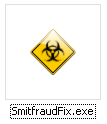
3. A window will appear. Press any key at the first screen.
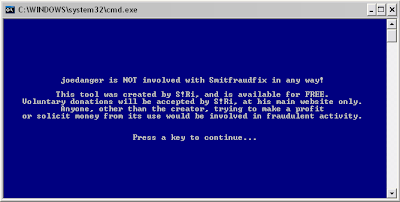
4. Select number 2 and press enter to clean any infection your computer might have.
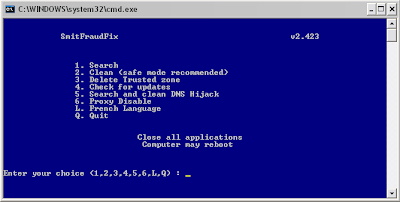
5. A window will appear that will ask you if you want to clean the registry. Answer Y (yes) and press Enter in order to remove the hijacked Desktop background and clean registry keys associated with the infection. Sometimes it will seem like your computer hangs up at this stage. That is normal. It will take 3 minutes up to one hour depending on the computer. Though, I usually closes the window if it takes 10 minutes or more (I'm not that patient when it comes to this thing) and then fire up explorer.exe.
6. Restart your computer to normal mode.
If you are still experiencing some adware/malware/spyware infections, you can use Malwarebytes' Anti-Malware Tool (MBAM) or download noob killer by leerz in conjunction with smitfraudfix.
Known spyware/adware/malware that SmitFraudFix can remove:
Desktop Hijack malware: Advanced Antivirus, Advanced Virus Remover, AdwarePunisher, AdwareSheriff, AlphaCleaner, AntiSpyCheck, AntiSpyware Expert, Antispyware Soldier, AntiVermeans, AntiVermins, AntiVerminser, AntiVirGear, Antivirus 2009, Antivirus 2010, Antivirus 360, AntiVirus Lab 2009, Antivirus Master, Antivirus Sentry, Antivirus System Pro, Antivirus XP 2008, AntivirusGolden, AV Antispyware, AVGold, Awola, BraveSentry, Coreguard Antivirus, Extra Antivirus, HomeAntivirus 2009, IE Defender, IE-Security, Internet Antivirus, Malware Defender 2009, MalwareCrush, MalwareWipe, MalwareWiped, MalwaresWipeds, MalwareWipePro, MalwareWiper, Micro Antivirus 2009, MS AntiSpyware 2009, MS Antivirus, PC Protection Center 2008, Personal Defender 2009, PestCapture, PestTrap, Power Antivirus, Power-Antivirus-2009, PSGuard, quicknavigate.com, RegistryFox, Registry Cleaner, Renus 2008, Security iGuard, Smart Antivirus 2009, Smitfraud, SmitFraudFixTool, Spy Protector, SpyAxe, SpyCrush, SpyDown, SpyFalcon, SpyGuard, SpyHeal, SpyHeals, SpyLocked, SpyMarshal, SpySheriff, SpySoldier, Spyware Guard 2008, Spyware Protect 2009, Spyware Vanisher, Spyware Soft Stop, SpywareLocked, SpywareQuake, SpywareKnight, SpywareRemover, SpywareSheriff, SpywareStrike, Startsearches.net, System Antivirus 2008, System Guard 2009, TheSpyBot, TitanShield Antispyware, Total Protect 2009, Total Secure 2009, Trust Cleaner, Ultimate Antivirus 2008, UpdateSearches.com, UnVirex, Virtual Maid, Virus Heat, Virus Protect, Virus Protect Pro, VirusBlast, VirusBurst, VirusRay, Virus Remover 2008, Virus Shield, VirusResponse Lab 2009, VirusTrigger, Win32.puper, WinHound, WinPC Defender, WiniBlueSoft, Vista Antivirus 2008, WinDefender 2009, XLG Security Center, XP Deluxe Protector, XP Security Center, XPert Antivirus, XP Police Antivirus, Brain Codec, ChristmasPorn, DirectAccess, DirectVideo, EliteCodec, eMedia Codec, EZVideo, FreeVideo, Gold Codec, HQ Codec, iCodecPack, IECodec, iMediaCodec, Image ActiveX Object, Image Add-on, IntCodec, iVideoCodec, JPEG Encoder, Key Generator, LookForPorn, Media-Codec, MediaCodec, MMediaCodec, MovieCommander, MPCODEC, My Pass Generator, NetProject, Online Image Add-on, Online Video Add-on, PCODEC, Perfect Codec, PowerCodec, PornPass Manager, PornMag Pass, Pornovid, PrivateVideo, QualityCodec, Silver Codec, SearchPorn, SexVid, SiteEntry, SiteTicket, SoftCodec, strCodec, Super Codec, TrueCodec, VideoAccess, VideoBox, VidCodecs, Video Access ActiveX Object, Video ActiveX Object, Video Add-on, VideoCompressionCodec, VideoKeyCodec, VideosCodec, WinAntiSpyPro, WinMediaCodec, X Password Generator, X Password Manager, ZipCodec, WinCoDecPRO...
SmitFraudFix is a freeware utility tool that specialized on spyware, malware and adware removal. What most antivirus software can't handle, SmitFraudFix can. It is very effective that I have this software in my flash drive all the time. If a client complained that their computer is very slow or are having annoying pop-ups and weird activities, I run this software first before doing any software troubleshooting. The maker (siri) updates this software regularly so I advise that you download the latest version first before using it to any computer.
Unfortunately, SmitFraudFix offers no real-time protection, which means that you can only remove parasites when your system has already been infected, and the damage could be already done.
Download SmitFraudFix
Download link
Alternative Download 1
Alternative Download 2
How to use SmitFraudFix
Special Notes: It is highly recommended that you use SmitFraudFix under Safe Mode for maximum removal. I encountered some malware that prevents SmitFraudFix from running or adware that refuse to be deleted. Booting in Safe Mode prevents these kind of problems. In case you still want to run smitfraudfix in normal mode, save all your work first because smitfraudfix closes some if not all programs running. Smitfraudfix also replaces your wallpaper after running (this is because, some adware/malware changes the wallpaper to scare the user that their system is infected with viruses that were never there).
1. Boot in Safe Mode. Log-on using the Administrator account or any account that has administrator privileges. You may also want to turned off system restore.
2. Run SmitFraudFix.
3. A window will appear. Press any key at the first screen.
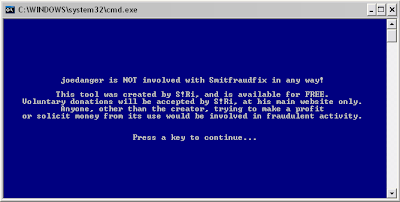
4. Select number 2 and press enter to clean any infection your computer might have.
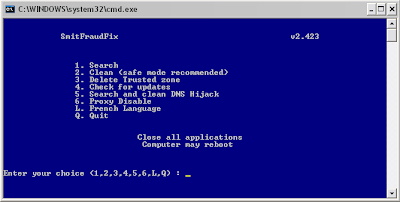
5. A window will appear that will ask you if you want to clean the registry. Answer Y (yes) and press Enter in order to remove the hijacked Desktop background and clean registry keys associated with the infection. Sometimes it will seem like your computer hangs up at this stage. That is normal. It will take 3 minutes up to one hour depending on the computer. Though, I usually closes the window if it takes 10 minutes or more (I'm not that patient when it comes to this thing) and then fire up explorer.exe.
6. Restart your computer to normal mode.
If you are still experiencing some adware/malware/spyware infections, you can use Malwarebytes' Anti-Malware Tool (MBAM) or download noob killer by leerz in conjunction with smitfraudfix.
Known spyware/adware/malware that SmitFraudFix can remove:
Desktop Hijack malware: Advanced Antivirus, Advanced Virus Remover, AdwarePunisher, AdwareSheriff, AlphaCleaner, AntiSpyCheck, AntiSpyware Expert, Antispyware Soldier, AntiVermeans, AntiVermins, AntiVerminser, AntiVirGear, Antivirus 2009, Antivirus 2010, Antivirus 360, AntiVirus Lab 2009, Antivirus Master, Antivirus Sentry, Antivirus System Pro, Antivirus XP 2008, AntivirusGolden, AV Antispyware, AVGold, Awola, BraveSentry, Coreguard Antivirus, Extra Antivirus, HomeAntivirus 2009, IE Defender, IE-Security, Internet Antivirus, Malware Defender 2009, MalwareCrush, MalwareWipe, MalwareWiped, MalwaresWipeds, MalwareWipePro, MalwareWiper, Micro Antivirus 2009, MS AntiSpyware 2009, MS Antivirus, PC Protection Center 2008, Personal Defender 2009, PestCapture, PestTrap, Power Antivirus, Power-Antivirus-2009, PSGuard, quicknavigate.com, RegistryFox, Registry Cleaner, Renus 2008, Security iGuard, Smart Antivirus 2009, Smitfraud, SmitFraudFixTool, Spy Protector, SpyAxe, SpyCrush, SpyDown, SpyFalcon, SpyGuard, SpyHeal, SpyHeals, SpyLocked, SpyMarshal, SpySheriff, SpySoldier, Spyware Guard 2008, Spyware Protect 2009, Spyware Vanisher, Spyware Soft Stop, SpywareLocked, SpywareQuake, SpywareKnight, SpywareRemover, SpywareSheriff, SpywareStrike, Startsearches.net, System Antivirus 2008, System Guard 2009, TheSpyBot, TitanShield Antispyware, Total Protect 2009, Total Secure 2009, Trust Cleaner, Ultimate Antivirus 2008, UpdateSearches.com, UnVirex, Virtual Maid, Virus Heat, Virus Protect, Virus Protect Pro, VirusBlast, VirusBurst, VirusRay, Virus Remover 2008, Virus Shield, VirusResponse Lab 2009, VirusTrigger, Win32.puper, WinHound, WinPC Defender, WiniBlueSoft, Vista Antivirus 2008, WinDefender 2009, XLG Security Center, XP Deluxe Protector, XP Security Center, XPert Antivirus, XP Police Antivirus, Brain Codec, ChristmasPorn, DirectAccess, DirectVideo, EliteCodec, eMedia Codec, EZVideo, FreeVideo, Gold Codec, HQ Codec, iCodecPack, IECodec, iMediaCodec, Image ActiveX Object, Image Add-on, IntCodec, iVideoCodec, JPEG Encoder, Key Generator, LookForPorn, Media-Codec, MediaCodec, MMediaCodec, MovieCommander, MPCODEC, My Pass Generator, NetProject, Online Image Add-on, Online Video Add-on, PCODEC, Perfect Codec, PowerCodec, PornPass Manager, PornMag Pass, Pornovid, PrivateVideo, QualityCodec, Silver Codec, SearchPorn, SexVid, SiteEntry, SiteTicket, SoftCodec, strCodec, Super Codec, TrueCodec, VideoAccess, VideoBox, VidCodecs, Video Access ActiveX Object, Video ActiveX Object, Video Add-on, VideoCompressionCodec, VideoKeyCodec, VideosCodec, WinAntiSpyPro, WinMediaCodec, X Password Generator, X Password Manager, ZipCodec, WinCoDecPRO...



Comments