Globelines' Globe Broadband and Torrent Settings
I posted my experience about Globe (Innove) Broadband yesterday and I know some people are also experiencing the problem associated with Globe Broadband and downloading through Torrent. I was having problems with my private tracker when my connection was first installed. First, Globe is using IP sharing or transparent proxy / ironport (whatever you call it). Sometimes, the assigned Ip address of globe is ban with the tracker i use. So i need to restart the router (ProLink 9300G) to get another IP address. Second problem will appear once I able to log in. I am not connectable according to my private tracker so it means, i can easily be ban for not sharing what i downloaded (my ratio will suffer). Third and most annoying problem is, the very slow download speed. Imagine having a 3mbps line but the most i got was 40 kBps in utorrent.
Fortunately, i was able to solved the problem. Thanks to TPC member pcruztemp. He suggested using port 80 in Utorrent (my torrent client). By using that port number, Utorrent status icon located at the bottom quickly turned green with a check on it. I logged in to my private tracker and happy to see that i'm already connectable. That was not the case when i use different port number. Utorrent will say that the network is Ok and that the port is open, but my tracker will say that i'm not connectable.
Here's the step to change port settings in Utorrent.
1. Open up Utorrent
2. Click on Options then Preferences. (Or you can simply press Ctrl+P on your keyboard while utorrent is open).
3. A box will appear like the one below. Put 80 at the space beside "Port used for incoming connections". Also, uncheck the box that says "Enable Upnp Port Mapping"
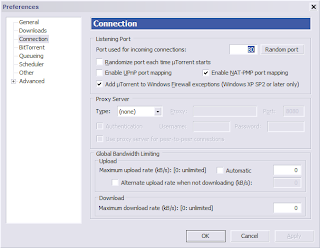 4. Click Ok
4. Click Ok
After changing the port settings, you need to use port forwarding in your router. But first, you need to set your PC to use Static IP.
1. Right-click on Network Connections. Choose Properties.
2. Under LAN or High Speed Internet, Right-click on your Local Area Connection then click Properties.
3. You will see this window.
 Click TCP/IP then Properties (or you can simply use double-click)
Click TCP/IP then Properties (or you can simply use double-click)
4. Assign a static IP on the next window. My router is PRoLink Hurricane 9300G. And the default ip address of this modem/router is 192.168.1.254. It automatically assign ip address to your pc starting from 192.168.1.101
Other modem may have slightly different ip address designation.
 When you're finished, next step is logging in to your modem/router.
When you're finished, next step is logging in to your modem/router.
5. Open up your favorite browser (i.e. Internet Explorer, Mozilla Firefox, Opera). In the address bar type in 192.168.1.254 and press enter. It will ask for username and password. Type in admin for both of them.
At the left pane, click on Configuration and then Virtual Server. This page will appear:
 Click Add Virtual Server and then enter these information:
Click Add Virtual Server and then enter these information:
 6. Now press apply, save config, and restart the router.
6. Now press apply, save config, and restart the router.
7. Restart your computer.
Here's a screenshot of my Utorrent after doing these steps (click to enlarge):
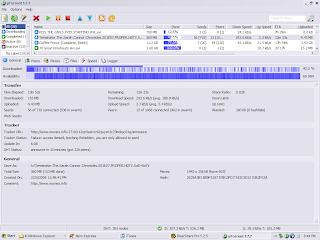
Happy Torrenting!
Fortunately, i was able to solved the problem. Thanks to TPC member pcruztemp. He suggested using port 80 in Utorrent (my torrent client). By using that port number, Utorrent status icon located at the bottom quickly turned green with a check on it. I logged in to my private tracker and happy to see that i'm already connectable. That was not the case when i use different port number. Utorrent will say that the network is Ok and that the port is open, but my tracker will say that i'm not connectable.
Here's the step to change port settings in Utorrent.
1. Open up Utorrent
2. Click on Options then Preferences. (Or you can simply press Ctrl+P on your keyboard while utorrent is open).
3. A box will appear like the one below. Put 80 at the space beside "Port used for incoming connections". Also, uncheck the box that says "Enable Upnp Port Mapping"
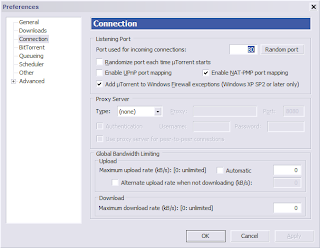 4. Click Ok
4. Click OkAfter changing the port settings, you need to use port forwarding in your router. But first, you need to set your PC to use Static IP.
1. Right-click on Network Connections. Choose Properties.
2. Under LAN or High Speed Internet, Right-click on your Local Area Connection then click Properties.
3. You will see this window.
 Click TCP/IP then Properties (or you can simply use double-click)
Click TCP/IP then Properties (or you can simply use double-click)4. Assign a static IP on the next window. My router is PRoLink Hurricane 9300G. And the default ip address of this modem/router is 192.168.1.254. It automatically assign ip address to your pc starting from 192.168.1.101
Other modem may have slightly different ip address designation.
 When you're finished, next step is logging in to your modem/router.
When you're finished, next step is logging in to your modem/router.5. Open up your favorite browser (i.e. Internet Explorer, Mozilla Firefox, Opera). In the address bar type in 192.168.1.254 and press enter. It will ask for username and password. Type in admin for both of them.
At the left pane, click on Configuration and then Virtual Server. This page will appear:
 Click Add Virtual Server and then enter these information:
Click Add Virtual Server and then enter these information:Time Schedule: Always On
Application: UTor
Protocol: tcp/udp
External Port: From 80 to 80
Redirect Port: From 80 to 80
Internal IP Address: 192.168.1.101
It should end up like the picture below: (click for a larger picture)
 6. Now press apply, save config, and restart the router.
6. Now press apply, save config, and restart the router.7. Restart your computer.
Here's a screenshot of my Utorrent after doing these steps (click to enlarge):
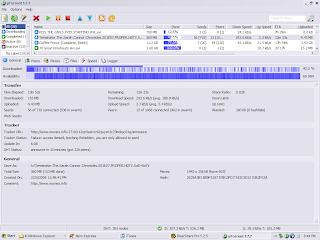
Happy Torrenting!



Comments
I called the customer care number and they didn't seem to get it. They said it's just because of a slow connection and that they're gonna come here and fix that in a day or two. I am too impatient to wait though.
I've just read your post today and yes i'm experiencing the same problem . i'm using globe broadband's modem prolink 9200h with 1 mpbs connection.
i tried logging in to my modem (192.168.1.1) and type admin on both but it won't let me in i guess thats not the password. pls. can you help on these?
-Hagire29
try this
username: admin
password: password
I hope you have a solution too for online gaming especially DOTA using GG client...
Nice and informative post.
I would also like to know if this fix can be done if I have two computers connected in the router/modem.
Can the two computers download torrents without problems at the same time?
Thanks. :)
yes, you can do that, but your overall bandwidth will be distributed to your computers.
Im also using Prolink 5200 with NetGear Wireless Router.
How do I configure both Prolink and NetGear for me to be able to use uTorrent without problem?
Thanks
all i know is i can access my router page through ip address 192.168.1.1
does this apply to online games, cant seem to connect to other players when im using 2 networked computers.
i think theres a problem with port settings.
thx 4 sharing ur info bro, u dnt know how much u helped us...
ill try this by playing online games well see if i wnt be dced anymore
I've just read your post today and yes i'm experiencing the same problem . i'm using globe broadband's modem prolink 9200h with 1 mpbs connection.
i need your help to set up my bittorrent into this great downloading speed.how will i find my modems IP? i know that this is a noob question, i'm just not that tech person.i hope you could help me.thanks in advance.here's my email adds : alrhin30@gmail.com
I tried the username and password. it doesnt work.
i have the SIEMENS SE260 modem.
please send to deviainc@gmail.com
thanks!
-KG
-ar2c
First login window:
username: globe
password: blank
-this is to access custome firmware of globe
Second login window:
username: user
password: user
enjoy unlimited access. :)
Regards,
MasterDrive
Thanks in advance. ^_^
Username:Admin
Password:3UJUh2VemEfUtesEchEC2d2e
ill this port see if its open
thnks
type ipconfig
find your default gateway and copy it
type the default gateway on your web browser's address bar.
hope that helps
Thank you so much for the username and password you have given.. I can now play DOTA. I just had my globe dsl installed last June 2, 2009 but the modem they gave me is in router mode. It's Prolink h5200.
But now, I have portforwarded gg game port 1513. Thanks a lot! You rock!
Moreover, guys do you know how to configure and connect the router to a linsys wireless router (WRT160N). I've tried the settings by conrad miguel but it still won't work. Grrrgh. beyond my limits here. HELP... SOS...
My email add is jhammapi_c@yahoo.com --- waiting for your reply guys
but my download boost from 30kbps to 200kbps max and 150-160kbps constant
THANKSSSSS!!!!
I have an internet phone(myLG070)but whenever i try to connect the internet line in the modem then connect it with the computer, the computer cannot have internet access. And also the internet phone cannot call and receive any call. I tried to consult the costumers service but they said the modem needs to be configured.
Can pls someone help me about this. Thanks.
Anyway my internet connection is SMART. Thanks!
try this in your Siemens SE260
try this...
user: Admin
pass: 3UJUh2VemEfUtesEchEC2d2e
this is for admin in SE260
Demom %_%
here it goes, the PORTMAPPING PAGE requires this:
-mapping name
-protocol
-internal port
-external port
-internal host
-source ip address
i don't know what characters should be..
in addition, there is an option, TYPE Custom or Application. I don't know what to chose.
I can't explain further, i think this is a complicated one. If you are interested to help me, contact me, jmsantos1234@yahoo.com
Thank you very much!
Thanks a lot...I would love to pay something to keep you in business.
Great job...
I got trouble with Step number 5 I only have these options for my router (see screenshot)
http://img198.imageshack.us/img198/3933/52621707.png
I'm a new subscriber to globelines. For the past two days, I'm having trouble with the download speed for direct downloads (sites such as megaupload, fileserve) which I haven't experience when it was first connected.
Also my modem is Prolink Hurricane 5200 and I have a wireless router netgear. Will these settings work even if I'm only connected via wifi (through netgear)?