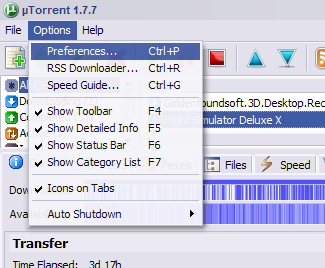Lsass.exe - Insufficient System Error
Lsass.exe Error - insufficient system resources exist to complete the API I encountered this error a while ago in a client's pc. Windows will load as usual but when it reach the log on screen, this error will appear: Lsass.exe Insufficient system resources exist to complete the API. At first, i thought that it was just an ordinary error caused by a virus. So i tried to log on using safe mode but the machine restarts before reaching the log on screen. I searched the internet for a possible solution and it turned out that this error is caused by very low hard disk space. I asked the owner if it is the case and he said yes. So I boot the PC using the Windows XP installer CD, and go straight to the command prompt. I deleted some files from the C: drive, deleted a total of 50+ mb, then restarted the pc to check if it is already sufficient for a boot start. It was successful and the PC get past the log on screen. I uninstall some programs that is not important and also moved the My Docu...