Windows cannot start this hardware device because its configuration information (in the registry) is incomplete or damaged (code 19)
Windows cannot start this hardware device because its configuration information (in the registry) is incomplete or damaged (code 19)- CD ROM Device Manager Error
One of my client brought in a Dell Latitude laptop that has a problem with its CD ROM. According to the owner he can't access his CD. The model of his CD Rom is Samsung CD ROM SN-124. Upon inspection, I found out that the device (CD ROM drive) is missing from his My Computer (as you can see on the image below)

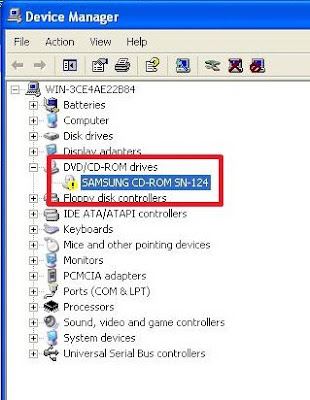

Here's the automatic fix, just download the file and run it:
Autofix for Windows XP
Autofix for Windows Vista
If the automatic fix don't work you can do it manually. Here are the instructions:
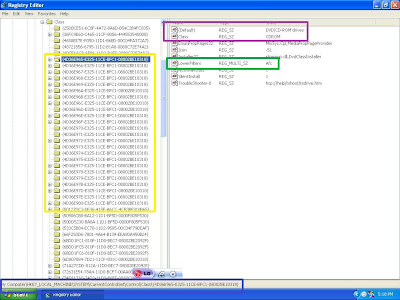
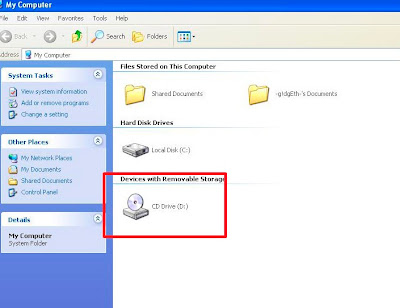
One of my client brought in a Dell Latitude laptop that has a problem with its CD ROM. According to the owner he can't access his CD. The model of his CD Rom is Samsung CD ROM SN-124. Upon inspection, I found out that the device (CD ROM drive) is missing from his My Computer (as you can see on the image below)

At first, I thought that the problem lies with the connection of the CDROM because I had it disassembled a week before due to display problem. The CD Rom is snap in type, so I easily took it out and back in without hassle. Upon logging in to windows, the problem still persist.
Next, I checked the Device Manager (right-click My Computer, choose Properties, then Hardware and click on Device Manager). As you can see on the picture below, there is a problem with the CD ROM because there is a yellow exclamation mark before it.
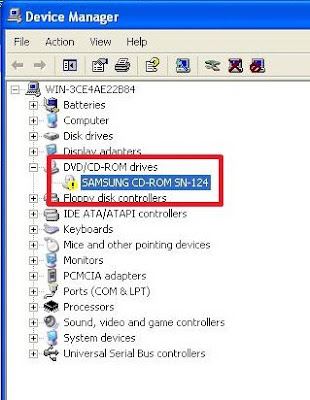
I double-click the entry to see the problem and it says:
Windows cannot start this hardware device because its configuration information (in the registry) is incomplete or damaged (code 19)

As the error says, it is related to a registry problem. After a little bit of research, there is an entry on the registry that needs to be deleted in order for the cd rom to work. The culprit is in the registry key:
HKEY_LOCAL_MACHINE\SYSTEM\CurrentControlSet\Control\Class\{4D36E965-E325-11CE-BFC1-08002BE10318}
Here's the automatic fix, just download the file and run it:
Autofix for Windows XP
Autofix for Windows Vista
If the automatic fix don't work you can do it manually. Here are the instructions:
Click START, then RUN and type in REGEDIT. Navigate to the said entry. You will see that there are several entries that has {4D36E965-E325-11CE-BFC1-08002BE10318}. In my case, the first one is for CDROM. Remove the LowerFilters entry. If there is an UpperFilter entry, remove that as well, but in my case it is not necessary.
Here's a screenshot as a guide:
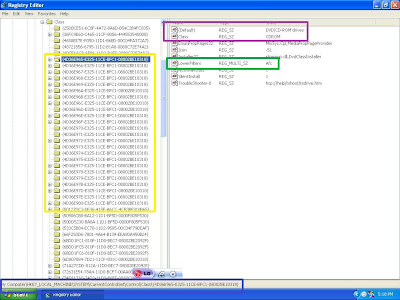
Blue box is the registry address entry.
The Yellow box shows that there are lots of the same entry.
Violet shows that you are on the right entry because it says CDROM
Green box is the entry that you need to delete.
Finally, restart your computer and you can see that your CDROM is now working.
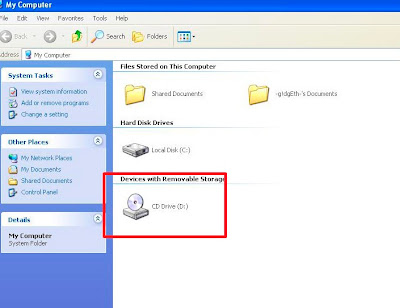


Comments
Arigato.
Worked a treat with Vista. Impressed as MS could only suggest to contact them.
Simply renamed filters to disable them.
thank youuuuuu
deleted the upper case value , restarted the pc ,it worked
nice tip ,good work mate thanks
roby
BIG thanks for help like this!
can anybody send me the .reg file to overwrite the existing one? I don't have any admin access to this PC since it is located in the office... I really would like my CD Drive bsck. Please help.
thanks,
I updated the post. You can try the automatic fix. Download it and run from the affected computer.
manual regedit fix worked first time.
Thanks!
e-mail: martin.kuffner@hotmail.com
Thks in advanced.
jasoncorbett79@yahoo.com
Did this manually, restarted it, booted up fine
thanks again!!!
Thanks thanks
Its amazing. you are genious :)
I LOVE YOU *___*
You could do the same for other problem devices/hardware. Like COM ports for example; just go to the registry section listed for COM and LPT port and delete the Lowerfilter and upperfilter if exists.
s
by #~AKT~#
Gr8 work !
Windows cannot start this hardware device because its configuration information (in the registry) is incomplete or damaged. (Code 19)
matshita DVD+-RW UJ8B1
Is there any hot fix for Windows 7?
Thought I was never going to get my CD drive back - but now I have - amazing.
By the way, I use Windows 7 Pro and your instructions for Vista and XP worked fine.
Thanks so much, you're a genius! Why Microsoft don't publish this fix is a mystery.
Windows 7 Home Premium 64bit