How to Stop MSN Messenger spam Message
Spam on MSN Messenger, also know as SPIM, is extremely rare and it’s a fairly simple process to ensure that you never receive messages from strangers.
To protect yourself from Spam:
1) Open the main Messenger window, go to Tools > Options.
2) Go to the Privacy tab and make sure “Alert me when other users add me to their contact lists” is ticked.
When someone tries to add you to their contact list, a dialog box will ask if you want to allow him or her to contact you. If this request is from a stranger or someone you don’t want to hear from, tick “Block this person from seeing when you are online and contacting you” and click OK.
To block unwanted messages:
1) Open the main Messenger window, go to Tools > Options.
2) Go to the Privacy tab, and make sure “Only people on my Allow List can see my status and send me messages” is ticked.
This will prevent people who are not on your contact list from sending you messages and stop block checkers seeing if you are really online.
To protect yourself from Spam:
1) Open the main Messenger window, go to Tools > Options.
2) Go to the Privacy tab and make sure “Alert me when other users add me to their contact lists” is ticked.
When someone tries to add you to their contact list, a dialog box will ask if you want to allow him or her to contact you. If this request is from a stranger or someone you don’t want to hear from, tick “Block this person from seeing when you are online and contacting you” and click OK.
To block unwanted messages:
1) Open the main Messenger window, go to Tools > Options.
2) Go to the Privacy tab, and make sure “Only people on my Allow List can see my status and send me messages” is ticked.
This will prevent people who are not on your contact list from sending you messages and stop block checkers seeing if you are really online.


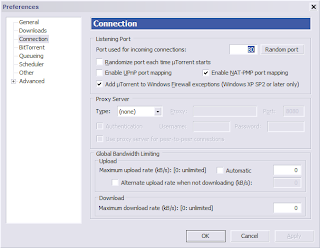
Comments