Print Spooler Won't Start
Q: My printer/fax in Control Panel is blank I have tried the service and maintenance start, and it states it is not available. When I try to reinstall the printer driver I get "Processing cannot be continued because the Print Spooler service has been stopped. Restart the computer to start the Print Spooler service and then try again." I have done this to no avail. When I try to start the service manually, I get "Could not start print spooler service. Error 1075 Dependency service does not exist or marked for deletion." Where do I go from here?
A: These symptoms point to a problem that's common with certain Lexmark printers. First, let's check whether that's the case. Click Start, click Run, enter REGEDIT. In the Registry Editor navigate to the key HKEY_LOCAL_MACHINE\SYSTEM\CurrentControlSet\Services\Spooler. You do this just as you would navigate to a particular folder in Windows Explorer. In the right-hand pane (where the files would be in Windows Explorer) you'll find a value named DependOnService. Double-click it to view its data. I'm betting it shows two lines, Lex-something and RPCSS.
Is that what you see? OK, the problem is that this value says the RPCSS service depends on itself. Windows goes into a tail-chasing mode, unable to start the service unless it was already started. The solution is to correct this error, but not in the Registry. Close REGEDIT now.
Click Start, click Run, and enter CMD to launch a Command Prompt window. Now carefully enter these three commands, or copy/paste them. (To paste into a Command Prompt window right-click it and choose Paste from the menu).
sc config spooler depend= RPCSS
net stop spooler
net start spooler
If you're typing it in, note that in the first line there's a space after the =-sign but not before. Once you've done this the printer problem should be fixed.
A: These symptoms point to a problem that's common with certain Lexmark printers. First, let's check whether that's the case. Click Start, click Run, enter REGEDIT. In the Registry Editor navigate to the key HKEY_LOCAL_MACHINE\SYSTEM\CurrentControlSet\Services\Spooler. You do this just as you would navigate to a particular folder in Windows Explorer. In the right-hand pane (where the files would be in Windows Explorer) you'll find a value named DependOnService. Double-click it to view its data. I'm betting it shows two lines, Lex-something and RPCSS.
Is that what you see? OK, the problem is that this value says the RPCSS service depends on itself. Windows goes into a tail-chasing mode, unable to start the service unless it was already started. The solution is to correct this error, but not in the Registry. Close REGEDIT now.
Click Start, click Run, and enter CMD to launch a Command Prompt window. Now carefully enter these three commands, or copy/paste them. (To paste into a Command Prompt window right-click it and choose Paste from the menu).
sc config spooler depend= RPCSS
net stop spooler
net start spooler
If you're typing it in, note that in the first line there's a space after the =-sign but not before. Once you've done this the printer problem should be fixed.


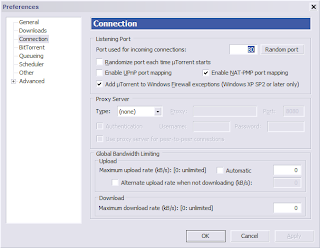
Comments