How to disable IPv6 completely on Windows vista or 2008 server
IPv6 is the next-generation Internet Layer protocol for packet-switched internetworks and the Internet. IPv4 is currently the dominant Internet Protocol version. IPv6 is installed and enabled by default in Microsoft Windows Vista/Server 2008/7.
If your network aint using IPv6 than you are safe to disable IPv6 or If you want to disable IPv6 by any cause, just follow the simple steps:
1. Run Registry Editor (type regedit in StartSearch or Run Dialog
box).
2. Navigate to: HKEY_LOCAL_MACHINE\SYSTEM\CurrentControlSet\Servic es\Tcpip6\Parameters
3. In the right pane, create a DWORD (32-bit) Value and name it
DisabledComponents
4. Double-click DisabledComponents, and then set its data value
ffffffff in HEX or 4294967295 in Decimal
5. Restart your Windows to take effect.
If your network aint using IPv6 than you are safe to disable IPv6 or If you want to disable IPv6 by any cause, just follow the simple steps:
1. Run Registry Editor (type regedit in StartSearch or Run Dialog
box).
2. Navigate to: HKEY_LOCAL_MACHINE\SYSTEM\CurrentControlSet\Servic es\Tcpip6\Parameters
3. In the right pane, create a DWORD (32-bit) Value and name it
DisabledComponents
4. Double-click DisabledComponents, and then set its data value
ffffffff in HEX or 4294967295 in Decimal
5. Restart your Windows to take effect.


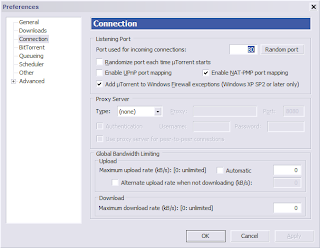
Comments