How to Get License Key for Avast 4 Home Edition
Click on the avast! icon on your desktop.
Click on Registration (second line from the bottom) and you should see this:
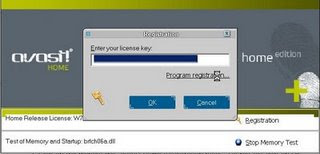
Click on Program Registration.
Your browser will come up with the avast registration web page.
Register either as a new user (if you never had a license key; check your My Documents folder!) or as a registered user who lost the license key.
When you get the email with the license key copy/paste the key into the highlighted field under "Enter your License Key" and click on OK.
Click on Registration (second line from the bottom) and you should see this:
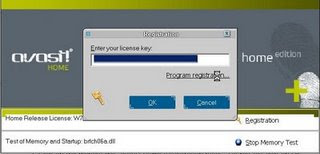
Click on Program Registration.
Your browser will come up with the avast registration web page.
Register either as a new user (if you never had a license key; check your My Documents folder!) or as a registered user who lost the license key.
When you get the email with the license key copy/paste the key into the highlighted field under "Enter your License Key" and click on OK.



Comments