How To Hack Computer Password In Windows XP All Service Pack
Hacking is crime but hackers are never stop the hacking. When we hack the computer password it is not a big hacking but it is take some place of hacking. People always search about how to hack computer password, how to recover my computer password, how to hack password of win. xp and more search about this topic. Now i give the simple way to hack the password of windows xp all service pack.
1) click on the “Start Button” and click “Run” after that type the “cmd” without the quotes.
4) Click on the computer administrator and go to control panel/user accounts and remove the password.
1) click on the “Start Button” and click “Run” after that type the “cmd” without the quotes.
- Type net user then press enter
- After this process type “Net user [Username of Account]*” then press Enter, without the quotes["], and quotes. Make sure spell of the username is correctl, and you have the ‘*’.
- To change password press enter.
- Restart the computer and toggle (continue press) the F8 button.
- You found a screen that will ask you if you want to boot with command prompt (that is one way) or boot in safe mode without command prompt.
4) Click on the computer administrator and go to control panel/user accounts and remove the password.


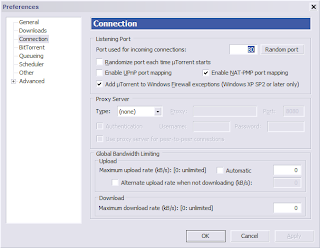
Comments
Step 1 - Download Windows Password Recovery Tool 3.0 from http://www.windowspasswordsrecovery.com/
Step 2 -Burn your Windows Password Recovery Tool CD
To burn your CD, you'll need a blank CD-R and the .ISO file of Password recovery
Step 3 - Put in your newly created CD and remove your Windows password.
Hope it can help.