Solution: Network Connections Folder is Empty
Problems:
1. You can't connect to the internet
2. Network Connections folder is empty
3. Local Area Connections (LAN) icon on taskbar missing
4. Can't connect to Wireless connections (icon also missing)

Solution:
This thing happens when one of the three files below are missing on your computer:

1. You can't connect to the internet
2. Network Connections folder is empty
3. Local Area Connections (LAN) icon on taskbar missing
4. Can't connect to Wireless connections (icon also missing)

Solution:
This thing happens when one of the three files below are missing on your computer:
1. netshell.dllDownload those files if needed and place them on c:\windows\system32\ folder. After copying the files you need to register them. Click Start>Run>CMD and then type the following command (hit enter after each command).
2. netcfgx.dll
3. netman.dll
regsvr32 netshell.dllYour Network Connections will now be back to normal.
regsvr32 netcfgx.dll
regsvr32 netman.dll



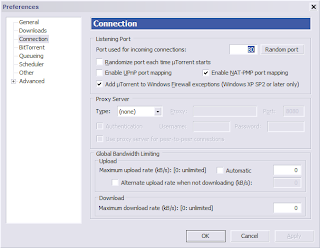
Comments