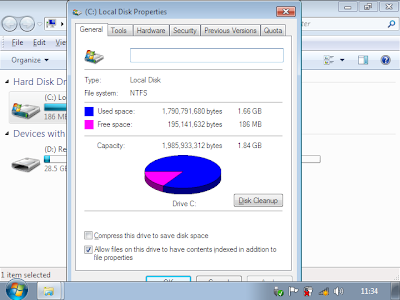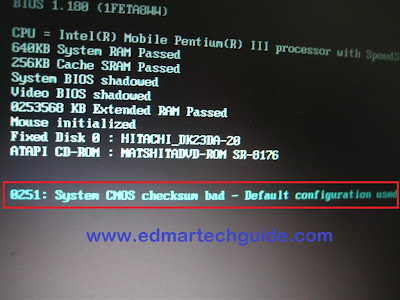How to: Repair Chinese Apad - Android Tablet

Problem: Chinese Android tablet hangs on boot. Android logo appears and then freezes. It shuts down after few seconds. Reason: The Android installation is corrupted. Solution: Reflash / install a new android firmware / OS. Applies to: Flytouch Android Tablet, Epad, Apad, Iped The one I repaired has the following specifications: VIA chipset 8505 / 300 mhz 256 mb memory 2 GB storage with camera vibrates at startup (unique for flytouch model) Pics: What you need: At least 128 mb microSD card Step-by-step Guide: 1. Download this file if you have the 256 mb version: http://www.filefront.com/17277089/EPAD256.1.988.3k.7z For 128mb, download this: http://www.filefront.com/17277251/EPAD128.1.988.3k.7z 2. Extract the script folder to your memory card. If your memory card is drive e, it should look like these: e:\script\ 3. While the tablet is off, insert the card to the card reader /slot at the bottom of your tablet. 4. Turn it on and wai...