Solution for Utorrent Error: The process cannot access the file because it is being used by another process
Utorrent Error:
 Symptoms:
Symptoms:
Downloading suddenly stops. There is a red X mark on the file that you are downloading. You see an error message that says "The process cannot access the file because it is being used by another process."
Possible solutions:
1. This error message is usually caused by indexing services of some applications/programs. Most common culprit are Google Desktop and Roxio Media. So if you are suddenly experiencing this problem, try closing Google Desktop or Roxio (whichever is present in your system). If you don't need these two programs, you can completely uninstall them.
2. Try to disable Windows caching on disk option in Utorrent. Options > Preferences > Advanced > on the right scroll down to diskio.flush_files then click False > OK
If that didn't work Select Options, Preferences then Advanced and uncheck "Disable Windows caching of disk writes".
3. If you are running Windows Vista, disable the Indexing Service of Windows Search.
4. Try moving the downloaded files to another directory.
Keywords: utorrent error access, utorrent error access denied, utorrent http error, utorrent listen error
Error: The process cannot access the file because it is being used by another process.Screenshot:
 Symptoms:
Symptoms:Downloading suddenly stops. There is a red X mark on the file that you are downloading. You see an error message that says "The process cannot access the file because it is being used by another process."
Possible solutions:
1. This error message is usually caused by indexing services of some applications/programs. Most common culprit are Google Desktop and Roxio Media. So if you are suddenly experiencing this problem, try closing Google Desktop or Roxio (whichever is present in your system). If you don't need these two programs, you can completely uninstall them.
2. Try to disable Windows caching on disk option in Utorrent. Options > Preferences > Advanced > on the right scroll down to diskio.flush_files then click False > OK
If that didn't work Select Options, Preferences then Advanced and uncheck "Disable Windows caching of disk writes".
3. If you are running Windows Vista, disable the Indexing Service of Windows Search.
4. Try moving the downloaded files to another directory.
Keywords: utorrent error access, utorrent error access denied, utorrent http error, utorrent listen error


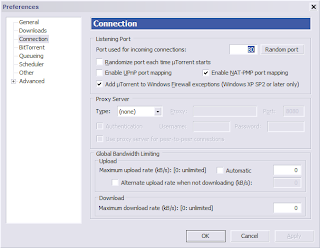
Comments
It was Dell Windows Media Center that used to index the folder in which the file was being downloaded by uTorrent!
I removed that folder from the Dell Windows Media Canter Library and my problem was solved!!
Haven't faced the problem since!!
Thanks for your awesome post!
Excluded Windows Search Indexing (W10) for any directories/folders where I was saving the downloads. Problem solved!
Thanks to everyone's comments, I was able to figure out that this was the fix. I wouldn't have arrived at the solution without first going through all the comments and possible fixes.