How to: Change Password of Nokia 5800 WLAN/WiFi Network
I recently changed my WiFi router password due to security and the next time I use my Nokia 5800Xm to browse the internet, it won't let me connect to my router.
The reason is the stored password on my phone. Nokia 5800 doesn't offer you to enter a new password if the stored password ('known") don't work.
Here's a step-by-step guide to change the WiFi password on your Nokia 5800XM:
Go to Menu > Settings > Connectivity > Destinations> Internet
Now double-click on the WiFi connection name that you would like to edit.
Double-click on the WLAN security settings
Double-click Pre-shared key and input the new password for your WiFi connection.


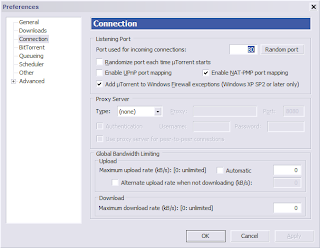
Comments